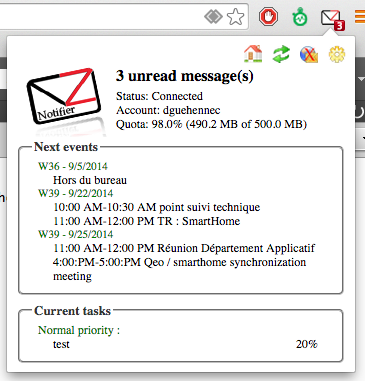How do I configure my zimbra account?
In the Zimbra Mail Notifier icon, right click and choose Preferences and navigate to the Identifier tab.
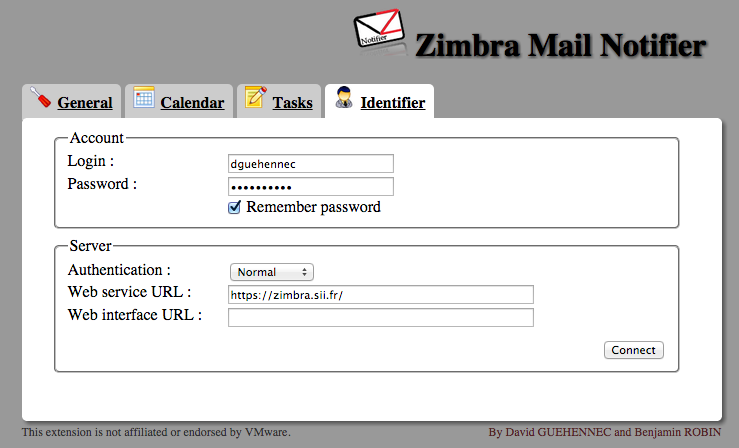
Complet the fields as follows:
- In Login,
Enter your zimbra address
example: david.guehennec, dguehennec@zimbra.sii.fr
- In Password,
Enter your zimbra password, the same used to authenticate on your zimbra web site
- In Authentication,
Leave « default » unless you are using Free or Alice adsl
- In Server URL,
Indicate the URL of your zimbra web site
example: https://zimbra.sii.fr/, https://correo.uci.cu/
Warning, remove zimbra in your URL if you have http://xxx.xx.xx/zimbra/
At the end, it should look like the picture above
Click on Connect and go.
If all goes well and there is no problem, the icon will show complement the number of unread emails you have.